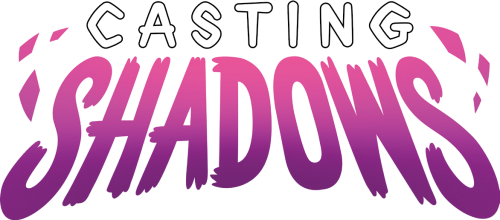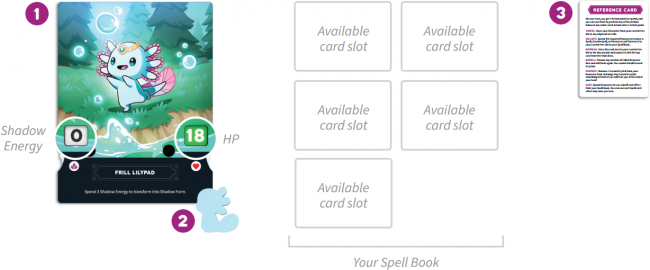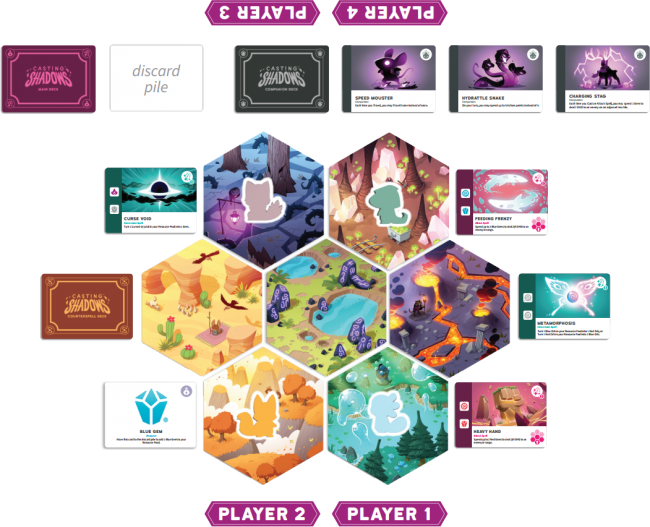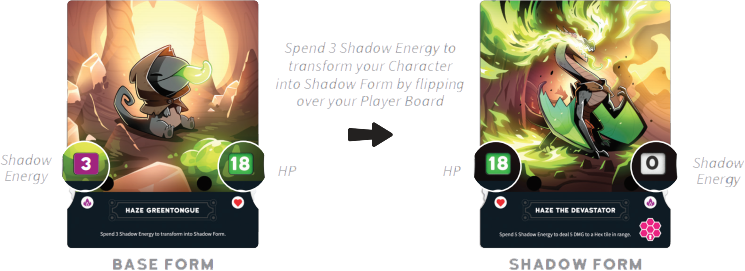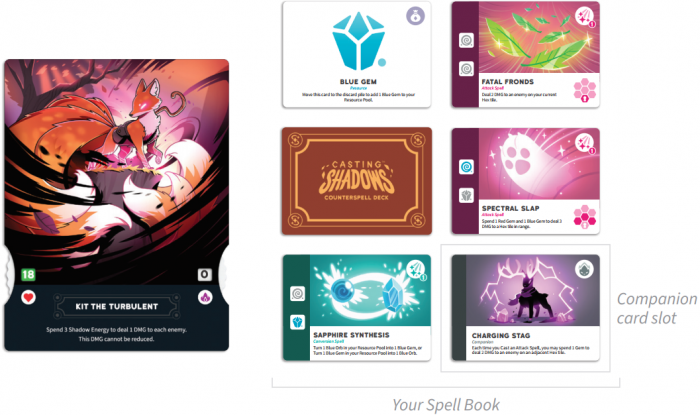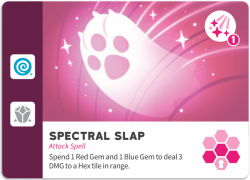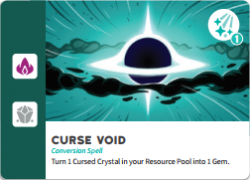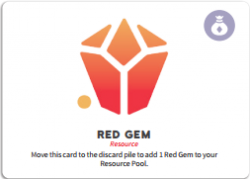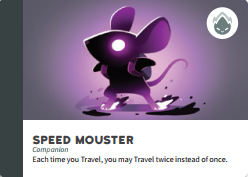Difference between revisions of "Casting Shadows - Rules of Play"
| (19 intermediate revisions by the same user not shown) | |||
| Line 3: | Line 3: | ||
Explore a dark, enchanting world and battle your opponents in this 2-4 player turn-based competitive strategic tabletop game. Throughout the game, you'll collect Resources, learn new Spells, summon a Companion, and unlock your Shadow Form, all in the quest to become the Ultimate Shadow Caster. The last player standing after this supernatural showdown wins the game! | Explore a dark, enchanting world and battle your opponents in this 2-4 player turn-based competitive strategic tabletop game. Throughout the game, you'll collect Resources, learn new Spells, summon a Companion, and unlock your Shadow Form, all in the quest to become the Ultimate Shadow Caster. The last player standing after this supernatural showdown wins the game! | ||
='''''WHAT'S IN THE BOX'''''= | ='''''WHAT'S IN THE BOX'''''= | ||
| − | {| class="wikitable" style="width: | + | {| class="wikitable" style="width: 100%;" |
|- | |- | ||
| − | |[[File:CS-7Hex.png|75px]]'''7 Hex Tiles''' | + | |[[File:CS-7Hex.png|75px]] '''7 Hex Tiles''' |
| − | |[[File:CS-4PlayBoards.png|75px]]'''4 Double-Sided Player Boards''' | + | |[[File:CS-4PlayBoards.png|75px]] '''4 Double-Sided Player Boards''' |
|- | |- | ||
| − | |[[File:CS-Base-Rules_001-3b.png|75px]]'''Counterspell Deck''' 10 cards | + | |[[File:CS-Base-Rules_001-3b.png|75px]] '''Counterspell Deck''' 10 cards |
| − | |[[File:CS-Base-Rules_001-4b.png|75px]]'''Companion Deck''' 10 cards | + | |[[File:CS-Base-Rules_001-4b.png|75px]] '''Companion Deck''' 10 cards |
|- | |- | ||
| − | |[[File:CS-Base-Rules_001-2b.png|75px]]'''Main Deck''' 52 cards | + | |[[File:CS-Base-Rules_001-2b.png|75px]] '''Main Deck''' 52 cards |
| − | |[[File:CS-HexRef.png|50px]]'''1 Hex Tile Reference Sheet''' | + | |[[File:CS-HexRef.png|50px]] '''1 Hex Tile Reference Sheet''' |
|- | |- | ||
| − | |[[File:CS-Base-Rules_001-5.png|75px]]'''13 Resource Tokens''' | + | |[[File:CS-Base-Rules_001-5.png|75px]] '''13 Resource Tokens''' |
| − | |[[File:CS-Base-Rules_001-19.png|75px]]'''5 Resource Dice''' | + | |[[File:CS-Base-Rules_001-19.png|75px]] '''5 Resource Dice''' |
|- | |- | ||
| − | |[[File:CS-Base-Rules_Meeples.png|75px]]'''4 Meeples''' | + | |[[File:CS-Base-Rules_Meeples.png|75px]] '''4 Meeples''' |
| − | |[[File:CS-refcard.png|75px]]'''4 Reference Cards''' | + | |[[File:CS-refcard.png|75px]] '''4 Reference Cards''' |
|} | |} | ||
='''''HOW TO START'''''= | ='''''HOW TO START'''''= | ||
Start by having each player choose a Character, which comes with a '''Player Board'''[[File:CS-01.png|25px]] and corresponding '''Meeple'''[[File:CS-02.png|25px]]. Set the HP Tracker on your Player Board to 18 HP and the Shadow Tracker to 0 Shadow Energy. Make sure your Player Board has the Base Form face up (your Character's Base Form has the HP tracker on the right side of the Player Board). Leave enough space to the right of your Player Board for your Spell Book, which is where you'll Collect Spell, Counterspell, and Resource cards throughout the game. Each player may also take a '''reference card'''[[File:CS-03.png|25px]]. | Start by having each player choose a Character, which comes with a '''Player Board'''[[File:CS-01.png|25px]] and corresponding '''Meeple'''[[File:CS-02.png|25px]]. Set the HP Tracker on your Player Board to 18 HP and the Shadow Tracker to 0 Shadow Energy. Make sure your Player Board has the Base Form face up (your Character's Base Form has the HP tracker on the right side of the Player Board). Leave enough space to the right of your Player Board for your Spell Book, which is where you'll Collect Spell, Counterspell, and Resource cards throughout the game. Each player may also take a '''reference card'''[[File:CS-03.png|25px]]. | ||
| − | < | + | <div style="text-align: center;"> |
[[File:CS-Spellbook-B.png|650px]] | [[File:CS-Spellbook-B.png|650px]] | ||
| − | < | + | </div> |
Next, you'll set up the '''Map'''[[File:CS-04.png|25px]]. Take all Hex tiles from the box and place the '''Ancient Rune Hex tile'''[[File:CS-05.png|25px]] on the table to create the center of the Map. Place the '''Dusty Desert Hex tile'''[[File:CS-06.png|25px]] and the '''Underground Volcano Hex tile'''[[File:CS-07.png|25px]] on opposite sides of the Ancient Rune Hex tile. To complete the Map setup, have each player place their Home Hex tile on the table as shown. The youngest player is considered Player 1, Player 2 is the the player on their left, and so on. | Next, you'll set up the '''Map'''[[File:CS-04.png|25px]]. Take all Hex tiles from the box and place the '''Ancient Rune Hex tile'''[[File:CS-05.png|25px]] on the table to create the center of the Map. Place the '''Dusty Desert Hex tile'''[[File:CS-06.png|25px]] and the '''Underground Volcano Hex tile'''[[File:CS-07.png|25px]] on opposite sides of the Ancient Rune Hex tile. To complete the Map setup, have each player place their Home Hex tile on the table as shown. The youngest player is considered Player 1, Player 2 is the the player on their left, and so on. | ||
| − | < | + | <div style="text-align: center;"> |
[[File:CS-Map.png|400px]] | [[File:CS-Map.png|400px]] | ||
| − | < | + | </div> |
Home Hex tiles and their corresponding Characters: | Home Hex tiles and their corresponding Characters: | ||
| − | {| class="wikitable" style="width: | + | {| class="wikitable" style="width: 100%;" |
|- | |- | ||
|[[File:CS-Base-Rules_001-33b.png|100px]] Frill Lilypad + Frill the Regenerator | |[[File:CS-Base-Rules_001-33b.png|100px]] Frill Lilypad + Frill the Regenerator | ||
| Line 46: | Line 46: | ||
<br><br> | <br><br> | ||
Place all the '''tokens and dice'''[[File:CS-13.png|25px]] near the play area within reach of all players. | Place all the '''tokens and dice'''[[File:CS-13.png|25px]] near the play area within reach of all players. | ||
| − | < | + | <div style="text-align: center;"> |
| − | [[File:CS-Base-Setup-B.png| | + | [[File:CS-Base-Setup-B.png|600px]] |
| − | < | + | </div> |
Once you have completed the steps listed above, the play area should look like something like this: | Once you have completed the steps listed above, the play area should look like something like this: | ||
| − | < | + | <div style="text-align: center;"> |
| − | [[File:CS-Base-Setup.png| | + | [[File:CS-Base-Setup.png|650px]] |
| − | < | + | </div> |
Player 1 goes first, and gameplay will proceed clockwise. Players continue taking turns until they are eliminated from the game. The last player standing wins! | Player 1 goes first, and gameplay will proceed clockwise. Players continue taking turns until they are eliminated from the game. The last player standing wins! | ||
='''''HOW TO PLAY'''''= | ='''''HOW TO PLAY'''''= | ||
Your turn consists of 3 phases: | Your turn consists of 3 phases: | ||
| − | '''Phase 1:''' Take the 5 Resource dice and roll them in front of you to form your Resource Pool, which contains the Resources you can spend this turn. If you start your turn on a Hex tile that grants you a specific Resource, add the corresponding Resource token to your Resource Pool. | + | ==='''Phase 1:'''=== |
| + | Take the 5 Resource dice and roll them in front of you to form your Resource Pool, which contains the Resources you can spend this turn. If you start your turn on a Hex tile that grants you a specific Resource, add the corresponding Resource token to your Resource Pool. | ||
<br><br> | <br><br> | ||
| − | '''Phase 2:''' During this phase, you get 4 Action points to spend, and you can use them to perform any of the Actions below in any order. Each Action costs 1 Action point. You can perform the same Action more than once on your turn if you still have Action points to spend. You do not have to spend all 4 Action points each turn, but unused Action points do not roll over to subsequent turns. Your Actions include: | + | ==='''Phase 2:'''=== |
| + | During this phase, you get 4 Action points to spend, and you can use them to perform any of the Actions below in any order. Each Action costs 1 Action point. You can perform the same Action more than once on your turn if you still have Action points to spend. You do not have to spend all 4 Action points each turn, but unused Action points do not roll over to subsequent turns. Your Actions include: | ||
* '''''TRAVEL:''''' Move your Character from your current Hex tile (the Hex tile where your Meeple currently stands) to any adjacent Hex tile. | * '''''TRAVEL:''''' Move your Character from your current Hex tile (the Hex tile where your Meeple currently stands) to any adjacent Hex tile. | ||
* '''''CAST:''''' Spend Resources to use a Spell card effect from your Spell Book. You can use each Spell card effect only once per turn. | * '''''CAST:''''' Spend Resources to use a Spell card effect from your Spell Book. You can use each Spell card effect only once per turn. | ||
| Line 67: | Line 69: | ||
<br> | <br> | ||
In addition to an Action point cost, some Actions (such as ''COLLECT'' and ''CAST'') require you to spend Resources. Remove spent Resources from your Resource Pool by returning that Resource to the central area of Resource dice and tokens. | In addition to an Action point cost, some Actions (such as ''COLLECT'' and ''CAST'') require you to spend Resources. Remove spent Resources from your Resource Pool by returning that Resource to the central area of Resource dice and tokens. | ||
| − | + | ==='''Phase 3:'''=== | |
| − | '''Phase 3:''' During this phase, you may absorb any remaining Shadow Fragments in your Resource Pool by moving your Shadow Tracker up by that amount. If | + | During this phase, you may absorb any remaining Shadow Fragments in your Resource Pool by moving your Shadow Tracker up by that amount. If you've absorbed enough Shadow Energy and you are in your Base Form, you may immediately transform into Shadow Form (see the [[Casting_Shadows_-_Rules_of_Play#SPELL_BOOK|Shadow Form and Abilities]] section for more details). |
<br>Before ending your turn, you must also do the following: | <br>Before ending your turn, you must also do the following: | ||
# Take 1 damage (DMG) for each Cursed Crystal remaining in your Resource Pool, then remove the corresponding Resource dice from your Resource Pool. | # Take 1 damage (DMG) for each Cursed Crystal remaining in your Resource Pool, then remove the corresponding Resource dice from your Resource Pool. | ||
| − | # Remove all unspent Resources from your Resource Pool. Once | + | # Remove all unspent Resources from your Resource Pool. Once you've completed the steps above, the next player may start their turn. |
| − | + | <br>Once you've completed the steps above, the next player may start their turn | |
='''''HOW TO WIN'''''= | ='''''HOW TO WIN'''''= | ||
When the dust settles and the echoes of the last Spell fade, there can be only one victor. The last player standing is crowned the champion and wins the game. Will you vanquish all your enemies, or will you be left in the Shadows? | When the dust settles and the echoes of the last Spell fade, there can be only one victor. The last player standing is crowned the champion and wins the game. Will you vanquish all your enemies, or will you be left in the Shadows? | ||
| − | <br><div style="text-align: center;">[[File:CS-Base-Rules_001-85.png|850px]]</div | + | <br><div style="text-align: center;">[[File:CS-Base-Rules_001-85.png|850px]]</div> |
='''''RESOURCES'''''= | ='''''RESOURCES'''''= | ||
| − | ..... | + | Throughout the game, you will use Resources to Collect and Cast Spells. The good news is Resources are plentiful, and with some searching (and a little luck), you can find everything you need. At the start of your turn, take the 5 Resource dice and roll them to determine the Resources in your Resource Pool. |
| + | <br>The faces of each die display the 4 different Resources in the game: | ||
| + | * [[File:CS-PurpGem.png|30px]] Gems | ||
| + | * [[File:CS-PurpOrb.png|30px]] Orbs | ||
| + | * [[File:CS-Shadow.png|30px]] Shadow Fragments | ||
| + | * [[File:CS-Cursed.png|30px]] Cursed Crystals | ||
| + | <br><br> | ||
| + | Standard Gems and Orbs come in 2 colors: Red and Blue. You'll find 2 Resource dice that allow you to roll Red Gems and Orbs and 2 Resource dice that allow you to roll Blue Gems and Orbs. Your last Resource die is a special die that allows you to roll Purple Gems and Orbs. If you roll a Purple Gem or Orb, you may use that Resource as Red OR Blue. | ||
| + | {| class="wikitable" style="text-align: center; width: 100%;" | ||
| + | |- | ||
| + | |[[File:CS-RedGem.png|75px]]<br> Red Gem | ||
| + | |[[File:CS-BlueGem.png|75px]]<br> Blue Gem | ||
| + | |[[File:CS-PurpGem.png|75px]]<br> Purple Gem | ||
| + | |[[File:CS-Shadow.png|75px]]<br> Shadow Fragment | ||
| + | |- | ||
| + | |[[File:CS-RedOrb.png|75px]]<br> Red Orb | ||
| + | |[[File:CS-BlueOrb.png|75px]]<br> Blue Orb | ||
| + | |[[File:CS-PurpOrb.png|75px]]<br> Purple Orb | ||
| + | |[[File:CS-Cursed.png|75px]]<br> Cursed Crystal | ||
| + | |} | ||
| + | [[File:CS-CardSample1.png|300px]] | ||
| + | <br>'''Note if a Spell card's Collection Cost shows a gray Gem or Orb, you may spend any color of the corresponding Resource to meet that Resource requirement.''' | ||
| + | {| class="wikitable" style="width: 100%;" | ||
| + | |- | ||
| + | |[[File:CS-Shadow.png|85px]] | ||
| + | |Shadow Fragments allow you to Collect and Cast powerful Spells. You can also hang on to them until the end of your turn and absorb their Shadow Energy. For each Shadow Fragment you absorb during your turn, gain 1 Shadow Energy on your Shadow Tracker (see the [[Casting_Shadows_-_Rules_of_Play#PLAYER_BOARDS|Shadow Form and Abilities section]] for more details) | ||
| + | |- | ||
| + | |[[File:CS-Cursed.png|85px]] | ||
| + | |Cursed Crystals look a lot like Gems, but they are actually dangerous Resources that are difficult to harness. For each Cursed Crystal in your Resource Pool at the end of your turn, take 1 DMG. You can use a Protect Action to remove 1 Cursed Crystal from your Resource Pool without taking DMG. Note: you cannot Reroll Cursed Crystals | ||
| + | |} | ||
| + | If you start your turn on a Hex tile that grants you a Resource at the start of your turn, you may add the corresponding Resource token to your Resource Pool (see Hex tile Reference Sheet for more details). Gem tokens and Orb tokens are double-sided. Be sure to check the color of the Resource token when you add it to your Resource Pool. | ||
| + | <br><br> | ||
| + | When you spend a Resource, remove that Resource from your Resource Pool. You will need specific combinations of Resources during your turn to Collect and Cast Spells, so manage your Resources wisely! | ||
='''''PLAYER BOARDS'''''= | ='''''PLAYER BOARDS'''''= | ||
| − | ..... | + | Your Player Board is double-sided, with one side representing your Character's Base Form and the |
| + | other side representing your Character's Shadow Form. On either side of your Player Board, you'll find | ||
| + | wheels that serve as your HP and Shadow Energy trackers. | ||
| + | ==='''PLAYER HEALTH AND ELIMINATION'''=== | ||
| + | Your HP Tracker shows your Health throughout the game. Each time you take DMG, rotate the HP Tracker wheel down by the amount of DMG you took to indicate your new HP. Similarly, if a card effect allows you to gain HP, rotate your HP Tracker wheel up by that amount to indicate your new HP. If at any point your HP reaches 0, you are immediately eliminated from the game; move all the cards in your Spell Book to the discard pile and cheer on the player you hate the least until they (hopefully) win the game. | ||
| + | <br>[[File:CS-ShadEnergyDial.png|100px]] | ||
| + | ==='''SHADOW FORM AND ABILITIES'''=== | ||
| + | Your Shadow Tracker shows your Shadow Energy throughout the game. Each time you reach Phase 3 of your turn with 1 or more Shadow Fragments still in your Resource Pool, you may absorb the Shadow Energy from these Shadow Fragments by rotating your Shadow Tracker wheel up by that number. Your Base Form has a limit of [[File:CS-S3.png|25px]] Shadow Energy, and your Shadow Form has a limit of [[File:CS-S5.png|25px]] Shadow Energy. When you reach your limit, you are fully charged with Shadow Energy and can no longer absorb additional Shadow Energy until you spend the Shadow Energy you've already accumulated. | ||
| + | <br><br> | ||
| + | If your Character is in Base Form, you may spend 3 Shadow Energy to transform your Character into Shadow Form by flipping over your Player Board. After transforming, your Shadow Tracker should be set to 0, and your HP should be the same as it was in Base Form. | ||
| + | <div style="text-align: center;"> | ||
| + | [[File:CS-ShadowForm.png]] | ||
| + | </div> | ||
| + | When you transform into your Shadow Form, immediately summon a face-up Companion from the Companion Portal. You'll only get 1 Companion for the rest of the game, so choose wisely! | ||
| + | <div style="text-align: center;"> | ||
| + | [[File:CS-ShadCompanion.png|700px]] | ||
| + | </div> | ||
| + | Shadow Form also grants you access to your Character's unique Ability, which you can use by spending Shadow Energy. You may use your Character's Ability during Phase 2 of your turn, and doing so does not cost an Action point. After using your Character's Ability, rotate your Shadow Tracker down by the amount of Shadow Energy spent. You may use your Character's Ability multiple times in a single game, but you must fully charge your Shadow Energy before each use. | ||
='''''SPELL BOOK'''''= | ='''''SPELL BOOK'''''= | ||
| − | ..... | + | The Spell Book is where you store your Spell, Counterspell, and Resource cards. Keep Spell and Resource cards face up in your Spell Book for all players to see, but hide your Counterspell cards by keeping them face down. |
| + | <br><br> | ||
| + | Your Spell Book can hold a maximum of 5 cards at any time (in addition to 1 Companion card if your Character is in Shadow Form). If you have a full Spell Book but wish to Collect a card, simply choose a Spell or Resource card from your Spell Book and move it to the discard pile to free up a space. | ||
| + | <div style="text-align: center;"> | ||
| + | [[File:CS-Spellbook.png|700px]] | ||
| + | </div> | ||
| + | Spell cards are found in the Main deck and come in 2 forms: Attack Spell cards and Conversion Spell cards. | ||
| + | {| class="wikitable" style="text-align: center; width: 100%;" | ||
| + | |- | ||
| + | |[[File:CS-CardSample7.png|350px]] | ||
| + | |[[File:CS-CardSample6.png|350px]] | ||
| + | |} | ||
| + | Some Spell cards require you to spend a lower level Spell card from your Spell Book as part of their Collection Cost. This is indicated by a gray Spell symbol located in the Collection Cost. If a Spell card's Collection Cost includes a lower level Spell card, you may move any Attack or Conversion Spell card of the appropriate level from your Spell Book to the discard pile to meet that Resource requirement. | ||
| + | {| class="wikitable" style="text-align: center; width: 100%;" | ||
| + | |- | ||
| + | |[[File:CS-CardSample3.png|300px]]<br>Level 1 Spell card requirement | ||
| + | |[[File:CS-CardSample2.png|300px]]<br>Level 2 Spell card requirement | ||
| + | |} | ||
| + | ===[[File:CS-Attkicon.png|50px]] '''ATTACK SPELL CARDS'''=== | ||
| + | {| class="wikitable" style="width: 100%;" | ||
| + | |- | ||
| + | |[[File:CS-CardSample4.png|250px]] | ||
| + | |Attack Spell card effects allow you to deal DMG by spending specific Resources.<br> | ||
| + | * Enemy-targeting effects allow you to target "an enemy in range." You may only target a single enemy with these effects, no matter how many enemies are in range. | ||
| + | * Hex-targeting effects allow you to target all enemies on "a Hex tile in range." These effects deal DMG to every enemy on that Hex tile. | ||
| + | |} | ||
| + | Some Attack Spell card effects let you spend a scaling number of Resources to deal an increasing amount of DMG. For example, if an Attack Spell card states, "Spend up to 3 Red Gems to deal 3/5/6 DMG to an enemy in range," you may spend up to 3 Red Gems to deal up to 6 DMG. | ||
| + | [[File:CS-CardSample8.png|350px]] | ||
| + | {| class="wikitable" style="text-align: center; width: 50%;" | ||
| + | |- | ||
| + | !Gems Spent | ||
| + | !DMG Dealt | ||
| + | |- | ||
| + | |[[File:CS-RedGem.png|50px]] | ||
| + | |'''3''' | ||
| + | |- | ||
| + | |[[File:CS-RedGem.png|50px]][[File:CS-RedGem.png|50px]] | ||
| + | |'''5''' | ||
| + | |- | ||
| + | |[[File:CS-RedGem.png|50px]][[File:CS-RedGem.png|50px]][[File:CS-RedGem.png|50px]] | ||
| + | |'''6''' | ||
| + | |}<br> | ||
| + | Attack Spell cards also feature a range indicator, which represents an effect's range relative to your Character's location. The Hex symbol with the pawn icon represents your Meeple's position. The highlighted Hex tiles represent the card effect's range. There are 5 different range types: | ||
| + | {| class="wikitable" style="text-align: center; width: 100%;" | ||
| + | |- | ||
| + | |[[File:CS-HexAtk-1.png|75px]] | ||
| + | |You may only target enemies on your current Hex tile. | ||
| + | |[[File:CS-HexAtk-2.png|75px]] | ||
| + | |You may target enemies on your current Hex tile and any adjacent Hex tile. | ||
| + | |- | ||
| + | |[[File:CS-HexAtk-3.png|75px]] | ||
| + | |You may target enemies on any adjacent Hex tile, but not on your current Hex tile. | ||
| + | |[[File:CS-HexAtk-4.png|75px]] | ||
| + | |You may target enemies on your current Hex tile and up to 2 Hex tiles away. | ||
| + | |- | ||
| + | |[[File:CS-HexAtk-5.png|75px]] | ||
| + | |You may target enemies up to 2 Hex tiles away, but not on your current Hex tile. | ||
| + | | | ||
| + | | | ||
| + | |} | ||
| + | ===[[File:CS-ConvSpellCard.png|50px]] '''CONVERSION SPELL CARDS'''=== | ||
| + | {| class="wikitable" style="width: 100%;" | ||
| + | |- | ||
| + | |[[File:CS-Conversion.png|250px]] | ||
| + | |Conversion Spell card effects allow you to convert Resources into other Resources for the rest of your turn. Some Conversion Spell card effects even let you add Resources to your Resource Pool. | ||
| + | <br><br> | ||
| + | In addition to a Spell card's Resource requirements, you must spend 1 Action point to Cast a Spell card's effect. You may only use each Spell card effect once per turn. | ||
| + | |} | ||
| + | ===[[File:CS-ResourceCards.png|50px]] '''RESOURCE CARDS'''=== | ||
| + | {| class="wikitable" style="width: 100%;" | ||
| + | |- | ||
| + | |[[File:CS-Resource.png|250px]] | ||
| + | |Resource cards are also found in the Main deck and allow you to add additional Resources to your Resource Pool. To use a Resource card in your Spell Book, move that card to the discard pile, then add the corresponding Resource tokens to your Resource Pool. Using a Resource card does not cost an Action point. Keep Resource cards in your Spell Book until you are ready to spend them, keeping in mind that once you use a Resource card, you must spend the Resources before the end of your turn (or else you'll lose them). To Collect a Resource card, you do not need to spend any Resources, but you must still spend 1 Action point. | ||
| + | |} | ||
| + | ===[[File:CS-CompanionCards.png|50px]] '''COMPANION CARDS'''=== | ||
| + | {| class="wikitable" style="width: 100%;" | ||
| + | |- | ||
| + | |[[File:CS-Companion.png|250px]] | ||
| + | |Companion cards are found in the Companion deck and have unique effects that are continuously active, even during your enemies' turns. Summon a face-up Companion from the Companion Portal when you transform into your Shadow Form by moving that Companion card to your Spell Book, then flip another Companion card face up from the top of the Companion deck to replace it. Once a Companion card is in your Spell Book, it cannot be removed. | ||
| + | |} | ||
| + | ===[[File:CS-CounterCards.png|50px]] '''COUNTERSPELL CARDS'''=== | ||
| + | {| class="wikitable" style="width: 100%;" | ||
| + | |- | ||
| + | |[[File:CS-Counterspell.png|250px]] | ||
| + | |Counterspell cards are found in the Counterspell deck and allow you to surprise your enemies. You may only Collect Counterspell cards from the Dusty Desert Hex tile. To Collect a Counterspell card, spend 1 Action point, 1 Gem of any color, and 1 Orb of any color before taking 1 card from the top of the Counterspell deck. Look at it in secret, then add it face down to your Spell Book. | ||
| + | |- | ||
| + | |colspan="2"|Each Counterspell card includes a trigger in its effect that tells you when you may use it. To use a | ||
| + | Counterspell card's effect, reveal it when the trigger occurs. Using a Counterspell card does not cost an Action point. | ||
| + | <br>Some additional notes about Counterspell cards: | ||
| + | * You may only use 1 Counterspell card in response to each trigger. | ||
| + | * If multiple players use Counterspell cards in response to the same Action, the player whose turn it is next will use their Counterspell card's effect first. Continue resolving the Counterspell card effects in turn order. | ||
| + | * You may look at any Counterspell card in your Spell Book at any time (but keep it secret!). | ||
| + | * Counterspell cards do not go in the discard pile. After you use a Counterspell card, move it to the bottom of the Counterspell deck. | ||
| + | |} | ||
Latest revision as of 14:52, 7 August 2022
INTRODUCTION
Explore a dark, enchanting world and battle your opponents in this 2-4 player turn-based competitive strategic tabletop game. Throughout the game, you'll collect Resources, learn new Spells, summon a Companion, and unlock your Shadow Form, all in the quest to become the Ultimate Shadow Caster. The last player standing after this supernatural showdown wins the game!
WHAT'S IN THE BOX
HOW TO START
Start by having each player choose a Character, which comes with a Player Board![]() and corresponding Meeple
and corresponding Meeple![]() . Set the HP Tracker on your Player Board to 18 HP and the Shadow Tracker to 0 Shadow Energy. Make sure your Player Board has the Base Form face up (your Character's Base Form has the HP tracker on the right side of the Player Board). Leave enough space to the right of your Player Board for your Spell Book, which is where you'll Collect Spell, Counterspell, and Resource cards throughout the game. Each player may also take a reference card
. Set the HP Tracker on your Player Board to 18 HP and the Shadow Tracker to 0 Shadow Energy. Make sure your Player Board has the Base Form face up (your Character's Base Form has the HP tracker on the right side of the Player Board). Leave enough space to the right of your Player Board for your Spell Book, which is where you'll Collect Spell, Counterspell, and Resource cards throughout the game. Each player may also take a reference card![]() .
.
Next, you'll set up the Map![]() . Take all Hex tiles from the box and place the Ancient Rune Hex tile
. Take all Hex tiles from the box and place the Ancient Rune Hex tile![]() on the table to create the center of the Map. Place the Dusty Desert Hex tile
on the table to create the center of the Map. Place the Dusty Desert Hex tile![]() and the Underground Volcano Hex tile
and the Underground Volcano Hex tile![]() on opposite sides of the Ancient Rune Hex tile. To complete the Map setup, have each player place their Home Hex tile on the table as shown. The youngest player is considered Player 1, Player 2 is the the player on their left, and so on.
on opposite sides of the Ancient Rune Hex tile. To complete the Map setup, have each player place their Home Hex tile on the table as shown. The youngest player is considered Player 1, Player 2 is the the player on their left, and so on.
Home Hex tiles and their corresponding Characters:
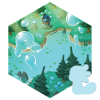 Frill Lilypad + Frill the Regenerator Frill Lilypad + Frill the Regenerator
|
 Kit Gale + Kit the Turbulent Kit Gale + Kit the Turbulent
|
 Nuzzle Thornwood + Nuzzle the Savage Nuzzle Thornwood + Nuzzle the Savage
|
 Haze Greentongue + Haze the Devastator Haze Greentongue + Haze the Devastator
|
After the Map is set up, place your Meeple on your Home Hex tile. Next, shuffle the Counterspell deck![]() , then place it face down on the table next to the Dusty Desert Hex tile.
, then place it face down on the table next to the Dusty Desert Hex tile.
Shuffle the Main deck![]() , then flip 1 card face up next to each Hex tile that surrounds the Ancient Rune Hex tile (with the exception of the Dusty Desert Hex tile). Place the remaining cards face down within reach of all players. Leave space near the Main deck for a discard pile
, then flip 1 card face up next to each Hex tile that surrounds the Ancient Rune Hex tile (with the exception of the Dusty Desert Hex tile). Place the remaining cards face down within reach of all players. Leave space near the Main deck for a discard pile![]() .
.
Shuffle the Companion deck![]() , then place it face down on the table within reach of all players. Flip the top 3 cards face up next to the Map to form the Companion Portal
, then place it face down on the table within reach of all players. Flip the top 3 cards face up next to the Map to form the Companion Portal![]() . This is the area from which you will summon Companions.
. This is the area from which you will summon Companions.
Place all the tokens and dice![]() near the play area within reach of all players.
near the play area within reach of all players.
Once you have completed the steps listed above, the play area should look like something like this:
Player 1 goes first, and gameplay will proceed clockwise. Players continue taking turns until they are eliminated from the game. The last player standing wins!
HOW TO PLAY
Your turn consists of 3 phases:
Phase 1:
Take the 5 Resource dice and roll them in front of you to form your Resource Pool, which contains the Resources you can spend this turn. If you start your turn on a Hex tile that grants you a specific Resource, add the corresponding Resource token to your Resource Pool.
Phase 2:
During this phase, you get 4 Action points to spend, and you can use them to perform any of the Actions below in any order. Each Action costs 1 Action point. You can perform the same Action more than once on your turn if you still have Action points to spend. You do not have to spend all 4 Action points each turn, but unused Action points do not roll over to subsequent turns. Your Actions include:
- TRAVEL: Move your Character from your current Hex tile (the Hex tile where your Meeple currently stands) to any adjacent Hex tile.
- CAST: Spend Resources to use a Spell card effect from your Spell Book. You can use each Spell card effect only once per turn.
- REROLL: Choose any number of rolled Resource dice and roll them again. You cannot Reroll Cursed Crystals.
- PROTECT: Remove 1 Cursed Crystal from your Resource Pool. Warning: Any Cursed Crystals remaining in front of you will hurt you at the end of your turn.
- REFRESH: Move the card next to your current Hex tile to the discard pile and replace it with the top card from the Main deck. You cannot Refresh a card from an Ancient Rune Hex tile or a Dusty Desert Hex tile.
- COLLECT: Move a Spell, Counterspell, or Resource card from next to your current Hex tile to your Spell Book by spending the required Resources shown in the card's Collection Cost. After you Collect a Spell or Resource card, immediately replace it with the top card from the Main deck. If you Collect a Counterspell card from the Counterspell deck, you do not need to replace it with a card from the Main deck.
In addition to an Action point cost, some Actions (such as COLLECT and CAST) require you to spend Resources. Remove spent Resources from your Resource Pool by returning that Resource to the central area of Resource dice and tokens.
Phase 3:
During this phase, you may absorb any remaining Shadow Fragments in your Resource Pool by moving your Shadow Tracker up by that amount. If you've absorbed enough Shadow Energy and you are in your Base Form, you may immediately transform into Shadow Form (see the Shadow Form and Abilities section for more details).
Before ending your turn, you must also do the following:
- Take 1 damage (DMG) for each Cursed Crystal remaining in your Resource Pool, then remove the corresponding Resource dice from your Resource Pool.
- Remove all unspent Resources from your Resource Pool. Once you've completed the steps above, the next player may start their turn.
Once you've completed the steps above, the next player may start their turn
HOW TO WIN
When the dust settles and the echoes of the last Spell fade, there can be only one victor. The last player standing is crowned the champion and wins the game. Will you vanquish all your enemies, or will you be left in the Shadows?
RESOURCES
Throughout the game, you will use Resources to Collect and Cast Spells. The good news is Resources are plentiful, and with some searching (and a little luck), you can find everything you need. At the start of your turn, take the 5 Resource dice and roll them to determine the Resources in your Resource Pool.
The faces of each die display the 4 different Resources in the game:
Standard Gems and Orbs come in 2 colors: Red and Blue. You'll find 2 Resource dice that allow you to roll Red Gems and Orbs and 2 Resource dice that allow you to roll Blue Gems and Orbs. Your last Resource die is a special die that allows you to roll Purple Gems and Orbs. If you roll a Purple Gem or Orb, you may use that Resource as Red OR Blue.
 Red Gem |
 Blue Gem |
 Purple Gem |
 Shadow Fragment |
 Red Orb |
 Blue Orb |
 Purple Orb |
 Cursed Crystal |
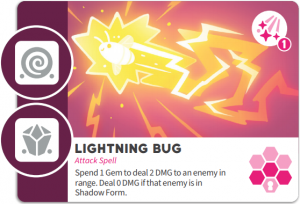
Note if a Spell card's Collection Cost shows a gray Gem or Orb, you may spend any color of the corresponding Resource to meet that Resource requirement.

|
Shadow Fragments allow you to Collect and Cast powerful Spells. You can also hang on to them until the end of your turn and absorb their Shadow Energy. For each Shadow Fragment you absorb during your turn, gain 1 Shadow Energy on your Shadow Tracker (see the Shadow Form and Abilities section for more details) |

|
Cursed Crystals look a lot like Gems, but they are actually dangerous Resources that are difficult to harness. For each Cursed Crystal in your Resource Pool at the end of your turn, take 1 DMG. You can use a Protect Action to remove 1 Cursed Crystal from your Resource Pool without taking DMG. Note: you cannot Reroll Cursed Crystals |
If you start your turn on a Hex tile that grants you a Resource at the start of your turn, you may add the corresponding Resource token to your Resource Pool (see Hex tile Reference Sheet for more details). Gem tokens and Orb tokens are double-sided. Be sure to check the color of the Resource token when you add it to your Resource Pool.
When you spend a Resource, remove that Resource from your Resource Pool. You will need specific combinations of Resources during your turn to Collect and Cast Spells, so manage your Resources wisely!
PLAYER BOARDS
Your Player Board is double-sided, with one side representing your Character's Base Form and the other side representing your Character's Shadow Form. On either side of your Player Board, you'll find wheels that serve as your HP and Shadow Energy trackers.
PLAYER HEALTH AND ELIMINATION
Your HP Tracker shows your Health throughout the game. Each time you take DMG, rotate the HP Tracker wheel down by the amount of DMG you took to indicate your new HP. Similarly, if a card effect allows you to gain HP, rotate your HP Tracker wheel up by that amount to indicate your new HP. If at any point your HP reaches 0, you are immediately eliminated from the game; move all the cards in your Spell Book to the discard pile and cheer on the player you hate the least until they (hopefully) win the game.

SHADOW FORM AND ABILITIES
Your Shadow Tracker shows your Shadow Energy throughout the game. Each time you reach Phase 3 of your turn with 1 or more Shadow Fragments still in your Resource Pool, you may absorb the Shadow Energy from these Shadow Fragments by rotating your Shadow Tracker wheel up by that number. Your Base Form has a limit of ![]() Shadow Energy, and your Shadow Form has a limit of
Shadow Energy, and your Shadow Form has a limit of ![]() Shadow Energy. When you reach your limit, you are fully charged with Shadow Energy and can no longer absorb additional Shadow Energy until you spend the Shadow Energy you've already accumulated.
Shadow Energy. When you reach your limit, you are fully charged with Shadow Energy and can no longer absorb additional Shadow Energy until you spend the Shadow Energy you've already accumulated.
If your Character is in Base Form, you may spend 3 Shadow Energy to transform your Character into Shadow Form by flipping over your Player Board. After transforming, your Shadow Tracker should be set to 0, and your HP should be the same as it was in Base Form.
When you transform into your Shadow Form, immediately summon a face-up Companion from the Companion Portal. You'll only get 1 Companion for the rest of the game, so choose wisely!
Shadow Form also grants you access to your Character's unique Ability, which you can use by spending Shadow Energy. You may use your Character's Ability during Phase 2 of your turn, and doing so does not cost an Action point. After using your Character's Ability, rotate your Shadow Tracker down by the amount of Shadow Energy spent. You may use your Character's Ability multiple times in a single game, but you must fully charge your Shadow Energy before each use.
SPELL BOOK
The Spell Book is where you store your Spell, Counterspell, and Resource cards. Keep Spell and Resource cards face up in your Spell Book for all players to see, but hide your Counterspell cards by keeping them face down.
Your Spell Book can hold a maximum of 5 cards at any time (in addition to 1 Companion card if your Character is in Shadow Form). If you have a full Spell Book but wish to Collect a card, simply choose a Spell or Resource card from your Spell Book and move it to the discard pile to free up a space.
Spell cards are found in the Main deck and come in 2 forms: Attack Spell cards and Conversion Spell cards.

|
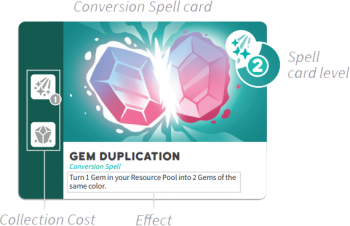
|
Some Spell cards require you to spend a lower level Spell card from your Spell Book as part of their Collection Cost. This is indicated by a gray Spell symbol located in the Collection Cost. If a Spell card's Collection Cost includes a lower level Spell card, you may move any Attack or Conversion Spell card of the appropriate level from your Spell Book to the discard pile to meet that Resource requirement.
 Level 1 Spell card requirement |
 Level 2 Spell card requirement |
 ATTACK SPELL CARDS
ATTACK SPELL CARDS
Some Attack Spell card effects let you spend a scaling number of Resources to deal an increasing amount of DMG. For example, if an Attack Spell card states, "Spend up to 3 Red Gems to deal 3/5/6 DMG to an enemy in range," you may spend up to 3 Red Gems to deal up to 6 DMG.

| Gems Spent | DMG Dealt |
|---|---|

|
3 |
 
|
5 |
  
|
6 |
Attack Spell cards also feature a range indicator, which represents an effect's range relative to your Character's location. The Hex symbol with the pawn icon represents your Meeple's position. The highlighted Hex tiles represent the card effect's range. There are 5 different range types: